Improving the Accessibility of Disc Golf

summary
In this project, I worked with the client The West Virginia School for the Blind and Deaf (WVSDB) to help make Disc Golf accessible for their Blind and Low Vision students. This project was carried out in a team of 4 over the course of 12 weeks as part of the UX Mastery Capstone Project. We designed an auditory experience that converted key visual cues into a system of audio cues to help the player navigate gameplay independently.
links :
context
MY TEAM ENTERED THIS PROJECT FOR A SCHOOL WIDE EXPOSITION AND GOT A FEATURE!
Students at the West Virginia School for the Blind and Deaf play disc golf during PE class.
However, the game is not accessible for students with vision impairments as it relies heavily on visual cues.
This causes an involuntary reliance on the presence of a teacher to go out and play.
.jpg)
RINI'S DILEMMA: A USER STORY
Blind student Rini discovers discgolf through PE & decides to play competitively
She wants to practice but doesn't know where to throw or how to find the disc. Usually, her PE teacher helps her locate both.
She wants to practice at her own convenience and improve her skills before the tournament.
So, how might we increase independence in playing Disc Golf for students with blindness and low vision?
research
Research Questions
What are the motivations and challenges in the student's experience?
What abilities do the students utilize to play the game successfully?
What are the interactions between students & the helpers, peers & tools during gameplay?
METHODOLOGY
To observe behavioural and attitudinal tendencies, and to seek qualitative reasoning, we explored the research questions through observations and user interviews.
RECRUITMENT
Students who have played disc golf at least once. For diversity in the participant group, we recruited students with total blindness and with different levels of low vision.
OBSERVATION
USER INTERVIEWS

Analyzed a pre-recorded video of 2 students playing disc golf on the school's course, observing their preparation, start, and play with guidance from the PE teacher.
.png)
Took learnings and conducted 8 semi-structured user interviews via Zoom with students from our target population.
findings
Once thrown, the disc was hard to locate without guidance
Students needed help getting to the starting point, or teepad
Students needed the helper to give them information on where the basket is
Difficulty in Locating TeePad
1
Don't know where it (teepad) is so I can’t start "
"
"
The teepad is hard to find without help "
Not knowing where to throw
2
The hole is that way?”
"
"
From where you’re standing, it’s 300 ft straight ahead, & there’s a tree, center left. ”
Difficulty in Locating the Disc
3
We heard it (the disc) lands”
"
"
We’re not going to find
our disc without a beeper.”
solution
The DiscGuide System
At a system level, the disc and the basket are equipped with a GPS tracker to afford orientation cues and a speaker to afford audio cues. The basket & disc are remotely controlled via Bluetooth using our companion mobile app - Disc Guide

KEY FEATURES
For,
Difficulty in Locating TeePad
The DiscGuide system provides guidance on navigating to the Teepad: The tee pad is the starting point of the game. Users can follow the directions which are both in audio and visual format to find the tee pad.


1
For,
Not knowing where to throw
The DiscGuide system provides guidance on distance and direction of the basket: When the user’s arm is aligned in the direction of the basket, the phone vibrates signifying the direction of the basket. The app then tells them how far it is and turns on the basket music.
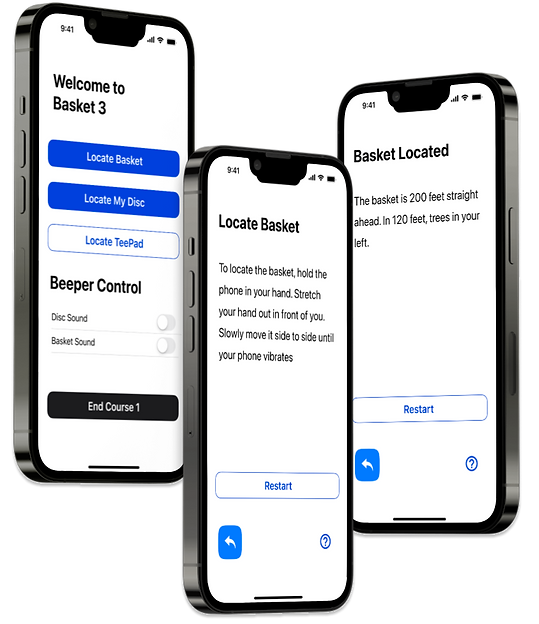

Central interface for all guidance & sound controls

2
For,
Difficulty in Locating the Disc
The DiscGuide system helps with Navigation and distance estimation to find disc: The app provides feedback on how far the disc landed. Our disc plays the music whenever the user wants to find the disc, the user can simply find the disc by following the melody!


Users can choose distinct and personalized sounds for the basket & disc: This prevents any confusion in finding one's own disc.
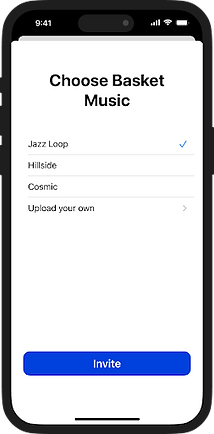

3
Scan for demo video

user testing
Simulation Testing
FEEDBACK ON DISC & BASKET SOUND

Having 2 different songs playing at the same time …. would be confusing….. -
"
FEEDBACK INCORPORATION
Assigning only beeping sounds as disc audio cue and a musical sound for the basket. Users can upload their own or choose from intentionally produced sounds
FEEDBACK ON IN-FLIGHT DISC SOUND

I’d say it's useful….some people might not like it but I do love it.
"
FEEDBACK INCORPORATION
Initial design included sound for when disc was in flight to enhance the experience and for feedback. This was De-prioritized as a ‘good to have’ feature
For the first round of product evaluation, we tested a low-fidelity concept through a scenario-based walkthrough. The gameplay was narrated, focusing on the new interactions with the app and audio cues. The moderator stopped at points in this narration for feedback and post-test questions.
On-Site Testing
We incorporated changes from the first test and retested during an in-person visit. A pair of blind students tested screen reader functionality while a pair of students with low vision who did not use a screen reader tested the user interface.
The task was to set up a game with a friend and make 2 rounds of throws. The tools used were Bluetooth speakers for sounds, retrofitted discs with beepers, and our DiscGuide companion app. Below is the feedback received
Man I’m getting excited! It's very good directing.
"


…I would like to see this app on a smartwatch & play hands free.
"

I like how it told you how far the disc was. ... it's hard to see the screen in the bright sun
"
impact
52,000 BVI school-aged children in the USA.
70% of these children do not participate in the limited PE curriculum.
This results from the shift from special residential schools to public schools, where physical educators lack the necessary knowledge, time, and resources to support this student population adequately.
In this context;
Increasing independence removes barriers to access & physical activity.
Facilitates playing in groups making it more fun
Build player confidence in throw accuracy
Can play anytime with anyone
Next Steps;
Consider the Smartwatch app adaptation
Design for dark mode
Work on improving safety
Pitch the project for further collaboration with developers











